microCache Bluetooth Micro Logger FAQs
What do the blinking LED colors mean when I push the green button on the microCache?
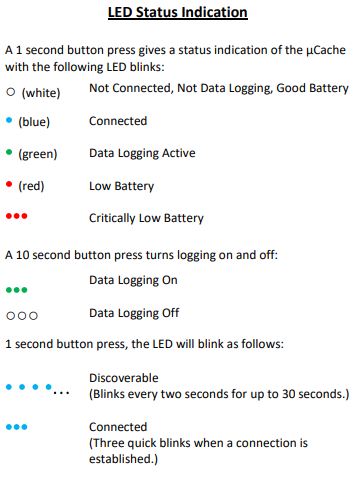
How long will my battery last?
The battery lifespan will usually depend on the sampling rate while in logging mode. The faster the sampling rate, the shorter the battery life and vice versa. It is recommended that logging is disabled when not in use to prolong battery life. For most applications, the battery will last 3-4 months due to constant live monitoring. It will last up to 9 months in just log mode.
Note: The battery will last less than 10 days at 1 second sampling.
Note: The battery will last less than 10 days at 1 second sampling.
What are some other compatible batteries?
The Xeno XL-055F 2/3AA 1650mAh 3.6V Lithium Thionyl Chloride (LiSOC12) Button Top Battery
Why is my battery hot/overheated?
Check to make sure your battery isn't backwards. The circuity is protected; however, the battery could get hot and drain quickly.
My µCache will provide live readings, but won't store data. What's going on?
Sometimes the off-chip flash memory fails to boot properly, which is what causes the µCache to not log. This can usually be fixed by popping the battery out, waiting 10 seconds, then replacing the battery.
If this does not work, try updating the firmware. Even if you have the latest firmware, re-installing it can fix this problem. You can update the firmware through the settings window.
If this does not work, try updating the firmware. Even if you have the latest firmware, re-installing it can fix this problem. You can update the firmware through the settings window.
My µCache disconnects when my phone display goes to sleep. How can I fix this?
Adjust the settings on your phone so your display stays on longer.
My µCache readings don't seem right, they are too large/small, what can I do?
Some sensors require custom calibration factors. If your sensor came with a calibration sheet and custom calibration factors, please make sure that you are using these when setting up the sensor in the µCache App.
If sensor readings are still too large/small, ensure you have the correct sensor model selected in the settings screen.
If sensor readings are still too large/small, ensure you have the correct sensor model selected in the settings screen.
I accidentally erased my logged data. Can I still retrieve it?
Usually, yes. When you erase the logged data, the app just hides it from view. It should still be stored on the µCache unless the memory storage capacity has been exceeded and your old data has been overwritten. To attempt to retrieve data you accidentally erased, go to the Collect Data screen and then specify a custom date range that covers the range of dates that contain your data. Cross your fingers and hit Collect.
My µCache app display is stuck showing a value of 1250. How do I get the right values to show up?
Go to settings and make sure you've selected the correct sensor type, e.g. SQ-500. If the problem persists, please contact tech support: (435) 245-8012 or techsupport@apogeeinstruments.com.
