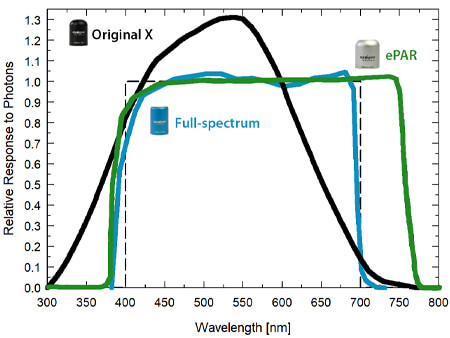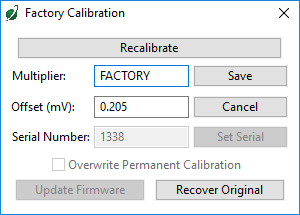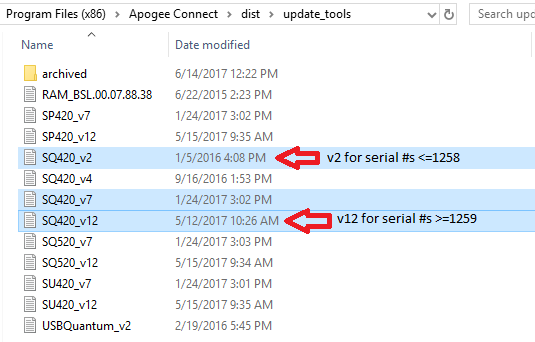What type of Quantum Sensor do I need?
Apogee Instruments produces three types of quantum sensors original X, full-spectrum, and ePAR quantum sensors.
The Original X Quantum Sensors (SQ-100X-SS, SQ-200X-SS Series, SQ-400X-SS Series) are black and have a spectral range of 370 to 650 nm. The Original Quantum Sensor works great for most single light, non-LED, and sun applications.
The Full-spectrum Quantum Sensors (SQ-500-SS Series) are gold and have a spectral range of 389 to 692 ± 5 nm. The Full-spectrum quantum sensor is the best option for LED and multiple light applications.
The ePAR Quantum Sensors (SQ-610-SS Series) are silver and have a spectral range of 400 to 750 ± 5 nm. The ePAR quantum sensor is designed to measure the newly defined 400-750 nm ePAR radiation range that research has shown to be photosynthetically active, beyond the traditional 400-700 nm range.
Note: The Original Quantum Sensors (SQ-100, SQ-200, SQ-300, and SQ-400 Series) are black and have a spectral range of 410 to 655 nm. These quantum sensors were discontinued June 1, 2021.
Once sensor type is determined, you will need to decide what output is needed to determine the sensor model number. This is usually dependent on the type of controller/logger you have.
Which Original X Quantum Sensor do I need?
All Original X Quantum Sensors (SQ-100X-SS, SQ-200X-SS Series, SQ-400X-SS Series) use the same detector. The model number you need depends on which output is compatible with your datalogger. Model numbers are listed below with their output:
| SQ-100X-SS |
0 to 800 mV |
0 to 4000 µmol m-2 s-1 |
| SQ-202X-SS |
0 to 2.5 V |
0 to 4000 µmol m-2 s-1 |
| SQ-204X-SS |
4 to 20 mA |
0 to 4000 µmol m-2 s-1 |
| SQ-205X-SS |
0 to 5 V |
0 to 4000 µmol m-2 s-1 |
| SQ-420X |
USB/software |
0 to 4000 µmol m-2 s-1 |
| SQ-421X-SS |
SDI-12 |
0 to 4000 µmol m-2 s-1 |
| SQ-422X-SS |
Modbus RS232 or RS-485 |
0 to 4000 µmol m-2 s-1 |
| MQ-100X |
Sensor integrated into top of handheld meter with digital readout |
| MQ-200X |
Sensor attached to a handheld meter with digital readout |
| MQ-210X |
Sensor attached to a handheld meter with digital readout, designed for underwater use |
*The above ranges are standard and built to stock. If you need a larger range than what is listed please contact technical support for a quote on your specific requirement.
Which Full-Spectrum Quantum Sensor model do I need?
All Full-spectrum Quantum Sensors (SQ-500 series) use the same detector. The model number you need depends on which output is compatible with your datalogger. Model numbers are listed below with their output:
| SQ-500-SS |
0 to 40 mV |
0 to 4000 µmol m-2 s-1 |
| SQ-512-SS |
0 to 2.5 V |
0 to 4000 µmol m-2 s-1 |
| SQ-514-SS |
4 to 20 mA |
0 to 4000 µmol m-2 s-1 |
| SQ-515-SS |
0 to 5 V |
0 to 4000 µmol m-2 s-1 |
| SQ-520 |
USB/software |
0 to 4000 µmol m-2 s-1 |
| SQ-521-SS |
SDI-12 |
0 to 4000 µmol m-2 s-1 |
| SQ-522-SS |
Modbus RS232 or RS-485 |
0 to 4000 µmol m-2 s-1 |
| MQ-500 |
Sensor attached to a handheld meter with digital readout |
0 to 4000 µmol m-2 s-1 |
| MQ-510 |
Sensor attached to a handheld meter with digital readout, designed for underwater use |
0 to 4000 µmol m-2 s-1 |
*The above ranges are standard and built to stock. If you need a larger range than what is listed please contact technical support for a quote on your specific requirement.
Which ePAR Quantum Sensor model do I need?
All ePAR Quantum Sensors (SQ-610 series) use the same detector. The model number you need depends on which output is compatible with your datalogger. Model numbers are listed below with their output:
| SQ-610-SS |
0 to 40 mV |
0 to 4000 µmol m-2 s-1 |
| SQ-612-SS |
0 to 2.5 V |
0 to 4000 µmol m-2 s-1 |
| SQ-614-SS |
4 to 20 mA |
0 to 4000 µmol m-2 s-1 |
| SQ-615-SS |
0 to 5 V |
0 to 4000 µmol m-2 s-1 |
| SQ-616 |
USB/software |
0 to 4000 µmol m-2 s-1 |
| SQ-617-SS |
SDI-12 |
0 to 4000 µmol m-2 s-1 |
| SQ-618-SS |
Modbus RS232 or RS-485 |
0 to 4000 µmol m-2 s-1 |
| MQ-610 |
Sensor attached to a handheld meter with digital readout |
0 to 4000 µmol m-2 s-1 |
*The above ranges are standard and built to stock. If you need a larger range than what is listed please contact technical support for a quote on your specific requirement.
What is the spectral range of Apogee Quantum Sensors?
Original X Quantum Sensors (SQ-100X-SS, SQ-200X-SS Series, SQ-400X-SS Series): 370 to 650 nm (wavelengths where response is greater than 50 % of maximum)
Full-spectrum Quantum Sensors (SQ-500-SS series): 389 to 692 nm (wavelengths where response is greater than 50 %)
ePAR Quantum Sensors (SQ-610-SS Series): 400 to 750 nm (wavelengths where response is greater than 50 %)
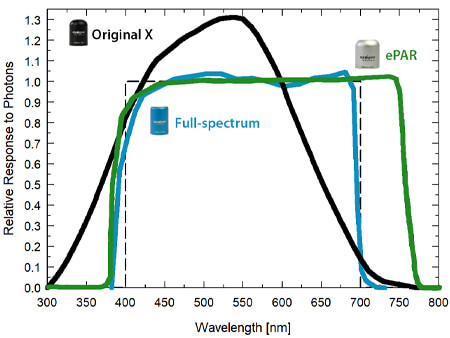
What is the difference between the SQ-110 (Sunlight Calibration) and the SQ-120 (Electric light Calibration) -
(These products were discontinued June 1, 2021)?
The SQ-110 is calibrated for sunlight. The SQ-120 is calibrated for electric light. The sun setting is 1.14 times the electric value, a 12.3 % offset, which means that the sunlight calibration reads 12.3 % higher.
What is the difference between PAR sensors (e.g., SQ-100X, SQ-500, SQ-610) and a Spectroradiometer (e.g., SS-110)?
The main difference between a PAR sensor and a spectroradiometer is what they can measure. PAR sensors are used to measure the total number of photons hitting an area in the range of 400 to 700 nm. Spectroradiometers measure the number of photons in each wavelength across their response spectrum. In other words, PAR sensors are used to measure light quantity (total amount of light) in a specific range, while Spectroradiometers are used to measure light quality (component parts of light).
How is the line quantum (SQ-300 series) different from the single sensor (SQ-100X, SQ-200X, and SQ-400X series)?
The line quantum is a sensor with multiple detectors installed into a bar rather than a single sensor installed in our domed-shaped head. The line quantum sensor was developed to measure PPFD in applications with high spatial variability, such as below a plant canopy where leaf shading is constantly changing. The mV output from the line quantum sensor is an average of all the sensors in the bar, there is no way to monitor each individual sensor, only the averaged output.
Which Quantum Sensor should I purchase for my Greenhouse?
You should purchase the quantum sensor that matches your greenhouse light source the closest. We recommend an electric light calibrated sensor to measure supplemental electric lighting, a sunlight calibrated sensor to measure daylight PAR, and the SQ-500 or SQ-610 series sensor for LED lights.
Spectral Errors for Popular Light Sources is a great tool to determine which Apogee sensor matches your light source the best.
What Quantum Sensor should I purchase for my Aquarium?
You should purchase the quantum sensor that matches your aquarium light source the closest. We recommend the MQ-210X or SQ-420X for supplemental electric lighting and sunlight. We recommend the MQ-510 or SQ-520 for LED lights.
Spectral Errors for Popular Light Sources is a great tool to determine which Apogee sensor matches your light source the best. Apogee does offer meters and sensors, models (MQ-210X, MQ-510, and SQ-520), that are ready out of the box for underwater measurements. These underwater meters and sensors are pre-programmed with the immersion effect correction factor, so no post-measurement corrections need to be made. All other Apogee quantum sensors and meters need to have their respective immersion effect correction factor multiplied to their reading. For more information on underwater PAR measurements click
here.
Can I add additional cable to my sensor?
Yes, if properly spliced, the signal from the sensor is not affected by splicing on additional cable. We have tested splicing up to 100 meters of cable. For information on how to create a proper waterproof splice, please visit our
Instructional webpage or
watch our video.
We offer custom cable lengths of our high quality cable and splice kits that can be ordered at the time of purchase or at a later date.
How can I use a voltmeter to determine readings from my SQ-100
(discontinued) and SQ-300 series quantum sensors?
The SQ-100 and SQ-300 series are considered to be self-powered and have been calibrated to 5.0 µmol m-2 s-1 per mV. Use a voltmeter with a mV setting to attain better resolution. Connect the positive lead of the voltmeter to the red wire of the SQ and the negative lead of the voltmeter to the black wire of the SQ. Once you are reading the mV output from the sensor, simply multiply this reading by 5.0. This will give you the µmol m-2 s-1 output from the sensor, also known as Photosynthetic Photon Flux Density (PPFD) or Photosynthetically Active Radiation (PAR).
How should my quantum sensor be mounted?
Mount the sensor to a solid surface using the nylon mounting screw provided. To accurately measure PPFD incident on a horizontal surface, the sensor must be level. An Apogee AL-100 Leveling Plate is recommended for this purpose. To facilitate mounting on a cross arm, an Apogee AL-120 Mounting Bracket with Leveling Plate is recommended.
To minimize azimuth error, the sensor should be mounted with the cable pointing toward true north in the northern hemisphere or true south in the southern hemisphere. Azimuth error is typically less than 1 % but is easy to minimize by proper cable orientation.
In addition to orienting the cable to point toward the nearest pole, the sensor should also be mounted such that obstructions do not shade the sensor.
Are Apogee Quantum Meters waterproof?
The handheld meter is not waterproof, only the sensor and cable are waterproof. If the meter might get wet from splashing we recommend placing it in a plastic bag or container to help protect it from accidentally getting wet. If Apogee quantum sensors are used underwater, please refer to
Underwater PAR Measurements.
How do I get data off my meter?
Handheld Meter Video GuideThe AC-100 communication cable accessory is used to download saved measurements from any of our handheld meters. This USB cable includes a built-in circuit board to convert voltage levels to be compatible with the meter. Normal USB to mini-USB cables will not work; you must use the AC-100 communication cable. The AC-100 also comes with a flash drive that includes the necessary computer software, drivers, and instructions. If you already have the AC-100 and just need the software files please click
here.
How many USB extension cables can I use with the SQ-520 and other Apogee USB sensors?
When connecting to Windows, you can connect up to 4 extension cables.
Do I need to order a sensor to go with my meter?
No. All Apogee meters (MO, MP, MQ, and MU series) either have sensors built into the meter or attached via two meters of cable. If you order a sensor only (SI, SO, SP, SQ, and SU series) you will need to have your own datalogger (or, depending on the sensor, a voltmeter) to collect information form the sensor.
Can I add cable to my meter?
Although it is possible to splice additional cable to the separate sensor, note that the cable wires are soldered directly into the circuit board of the meter. Care should be taken to remove the back panel of the meter in order to access the board and splice on the additional cable, otherwise two splices would need to be made between the meter and sensor head. Click
here for further details on how to extend sensor cable length.
I received an error code on my meter. How do I fix it?
Error codes will appear in place of the real-time reading on the LCD display and will continue to flash until the problem is corrected. For steps on completing a fix please refer to the
manual.
| Err 1: Battery voltage out of range. |
Fix: replace CR2320 battery and perform master reset. |
| Err 2: Sensor voltage out of range. |
Fix: perform master reset. |
| Err 3: Not calibrated. |
Fix: perform master reset. |
| Err 4: CPU voltage below minimum. |
Fix: replace CR2320 battery and perform master reset. |
What kind of battery does my meter take?
The meter takes a CR2320 coin cell battery.
What should I do if my meter becomes non-responsive or experience anomalies?
A master reset can be performed that may correct the problem. *Note: a master reset will erase all logged measurements from memory.
First press the power button so that the LCD display is activated. While still powered, slide the battery out of the holder, which will cause the LCD display to fade out. After a few seconds slide the battery back into the holder. The LCD display will flash all segments and then show a revision number. This indicates the master reset was performed and the display should return to normal.
Is each logged or sampled reading time stamped?
No they are not– user should record the starting time when the meter is placed in LOG mode and take note of time when sampled readings are taken.
How many readings will the meter take in LOG mode?
When in LOG mode the meter will power on/off to make a measurement every 30 seconds. Every 30 minutes the meter will average the sixty 30 second measurements and record the averaged value to memory. The meter can store up to 99 averages and will start to overwrite the oldest measurement once there are 99 measurements. Every 48 averaged measurements (making a 24 hour period), the meter will also store 99 integrated daily totals in moles per meter squared per day (mol m-2 d-1).
How many measurements can I take in SMPL mode?
When in SMPL mode press the sample button to record up to 99 manual measurements (a counter in the upper right hand corner of the LCD display indicates the total number of saved measurements).
Do I need to apply an immersion effect correction factor to my meter/sensor measurements?
The MQ-210X and MQ-510 meters are designed for underwater PAR measurements, and already apply the the sensor's immersion effect correction factors to the meter readings through firmware so no correction needs to be made for underwater measurements.
The SQ-420X and SQ-520 have an "Immersion Setting" that applies the immersion setting to the sensor's readings through the ApogeeConnect Software. When the immersion setting is selected there is no need to correct for underwater measurements.
All other Apogee meters and sensors need to have their measurements multiplied by their respective immersion effect correction factor when used to take underwater measurements. Original X quantum sensor models should have their measurements multiplied by 1.15 and full-spectrum and ePAR models should have their measurements multiplied by 1.25. Additional information on underwater measurements can be found here.
What is the immersion effect/ immersion effect correction factor?
When a quantum sensor that was calibrated in air, such as Apogee's, is used to make underwater measurements, the sensor reads low. This phenomenon is called the immersion effect and happens because the refractive index of water (1.33) is greater than air (1.00). The higher refractive index of water causes more light to be backscattered (or reflected) out of the sensor in water than in air (Smith, 1696; Tyler and Smith, 1970). As more light is reflected, less light is transmitted through the diffuser to the detector, which causes the sensor to read low. Without correcting for this effect, underwater measurements are only relative, which makes it difficult to compare light in different environments.
The Apogee full-spectrum quantum sensor (model SQ-500-SS) is more spectrally accurate than the original X quantum sensor (model SQ-100X-SS), but the unique optics (mainly the shape) cause the immersion effect to be larger for the new sensor. Underwater PAR measurements collected using a full-spectrum or ePAR sensor can be corrected by multiplying the measurement by 1.25; measurements collected using an original Apogee sensor should by multiplied by 1.15.
For details on how these multipliers were determined, read the white paper on Apogee's Immersion Effect Correction Factors for Quantum Sensors.
What is the difference between the MQ-200X and MQ-210X / MQ-500 and MQ-510?
The only difference between the MQ-200X and MQ-210X is that the MQ-210 has the immersion effect correction factor already applied to the firmware so there is no need for post-measurement corrections for underwater measurements. Similarly, the only difference between the MQ-500 and MQ-510 is that the MQ-510 has the immersion effect correction factor already applied to the firmware so there is no need for post-measurement corrections for underwater measurements.
My USB sensor is no longer working after performing an automatic update. How do I fix this?
Step 1: Starting with your sensor connected and the software open, navigate to the calibration window using the gear icon on the bottom left of the screen.

Step 2: Type "FACTORY" into the Multiplier field and press the enter/return key on your keyboard. The calibration factor will reappear and the greyed out "Update Firmware" button will become available.
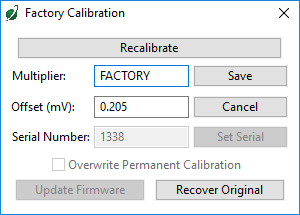
Step 3: Click "Update Firmware" button. A file selection window should open. Firmware files are located in the directory location where Apogee Connect is installed (on our machine, this is: C: Program Files (x86)\Apogee Connect\dist\update_tools). If the serial number of you SQ-420 is 1258 or below, select the "SQ420_V2.txt" from this directory location. If your serial number is 1259 or higher, select "SQ420_v12.txt", and follow the prompts. (Note that if you install v12 are still having trouble after completing these steps, go back through and try v7)
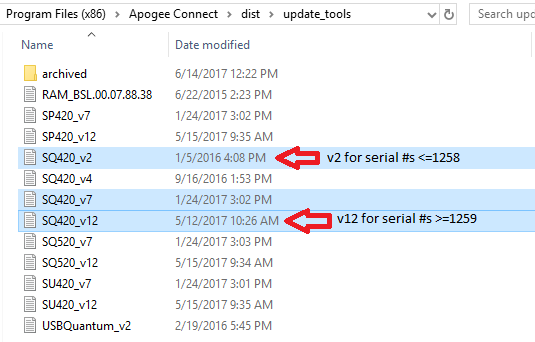
Step 4: Firmware is now updated and sensor should be working correctly.